Page 1 of 1
print size
Posted: Mon Jan 14, 2019 7:55 pm
by Scott Owens
Hi Chris, First I want to thank you for what you are doing. As some of the forum users are getting a bit older we need larger print for easier reading. Iam having trouble finding out who the poster is. I liked the print size of the old forum as it made reading a breeze. Can you think about increasing the print size to help out the older folks? Thanks, Scott
Re: print size
Posted: Mon Jan 14, 2019 9:58 pm
by John.Zibell
You may want to send him a PM. I doubt he has time to look at all the topics.
Re: print size
Posted: Mon Jan 14, 2019 10:20 pm
by Jepprop
You can make the print larger on any page yourself by hitting ctrl+ (control plus) both together on your keyboard. You can do it several times to make it as big as you need. To make it- smaller you hit ctrl- (control minus)
Re: print size
Posted: Mon Jan 14, 2019 10:31 pm
by Steve Jelf
You can also use this menu above the composition box to adjust the type size of your post.
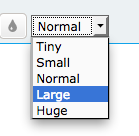
- Screen shot 2019-01-14 at 9.26.05 PM.png (5.6 KiB) Viewed 4074 times
Of course that doesn't affect other posts or the profiles. You'll have to use Command+ for that.
Re: print size
Posted: Tue Jan 15, 2019 1:33 am
by Scott Owens
Thanks guys, I forgot about ctrl +. It makes everything larger and I can move around and it stays the size I want, Scott
Re: print size
Posted: Tue Jan 15, 2019 5:21 am
by Doug
And Ctrl "0" puts it back to normal size when you are done.