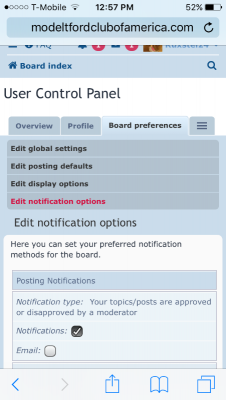Can’t log in? Having a problem with the Forums? Have a question about how something works? Get support here.
Forum rules
If you need help logging in, or have question about how something works, use the Support forum located here
Support Forum
Complete set of Forum Rules Forum Rules
-
Topic author
Ruxstel24
- Posts: 2390
- Joined: Sun Jan 06, 2019 11:25 am
- First Name: Dave
- Last Name: Hanlon
- * REQUIRED* Type and Year of Model Ts owned: 24 Touring car
- Location: NE Ohio
- Board Member Since: 2018
Post
by Ruxstel24 » Wed Jan 09, 2019 12:34 pm
I think I found how to turn on email notifications...
If someone can email me to verify, I found on my PC what I needed under PM settings.
I will try to take a screenshot on my phone later, a link won't work...

-
CudaMan
- Posts: 2548
- Joined: Fri Jan 04, 2019 4:17 pm
- First Name: Mark
- Last Name: Strange
- * REQUIRED* Type and Year of Model Ts owned: 1924 Cut Off Touring (now a pickup)
- Location: Hillsboro, MO
- Board Member Since: 2013
Post
by CudaMan » Wed Jan 09, 2019 12:47 pm
I just sent you a test PM, hopefully you will also get an email notification as you apparently intended.

Mark Strange
Hillsboro, MO
1924 Cut-off Touring (now a pickup)
-
Topic author
Ruxstel24
- Posts: 2390
- Joined: Sun Jan 06, 2019 11:25 am
- First Name: Dave
- Last Name: Hanlon
- * REQUIRED* Type and Year of Model Ts owned: 24 Touring car
- Location: NE Ohio
- Board Member Since: 2018
Post
by Ruxstel24 » Wed Jan 09, 2019 12:54 pm
Thanks Mark,
Yes it works now !!

-
Topic author
Ruxstel24
- Posts: 2390
- Joined: Sun Jan 06, 2019 11:25 am
- First Name: Dave
- Last Name: Hanlon
- * REQUIRED* Type and Year of Model Ts owned: 24 Touring car
- Location: NE Ohio
- Board Member Since: 2018
Post
by Ruxstel24 » Wed Jan 09, 2019 1:00 pm
Ok, looks a little different on the iPhone.
Here's where to find it, under "Board Preferences"...
-
Attachments
-
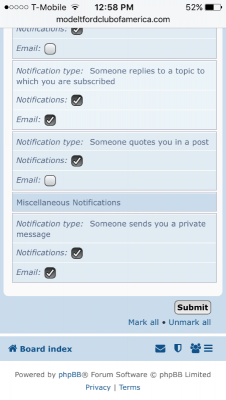
-